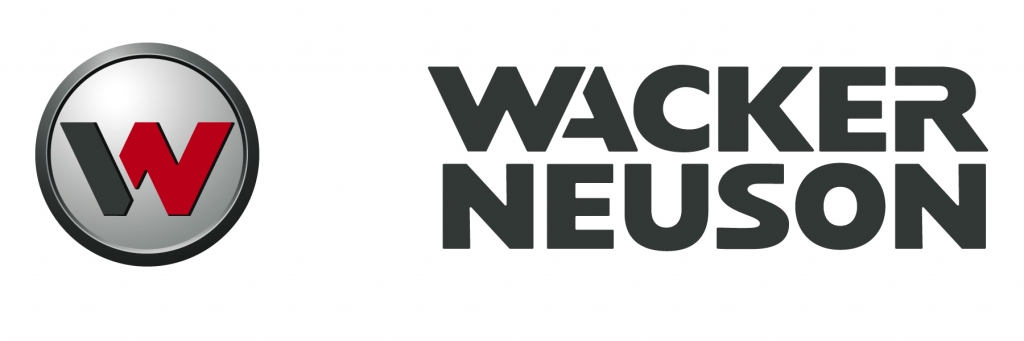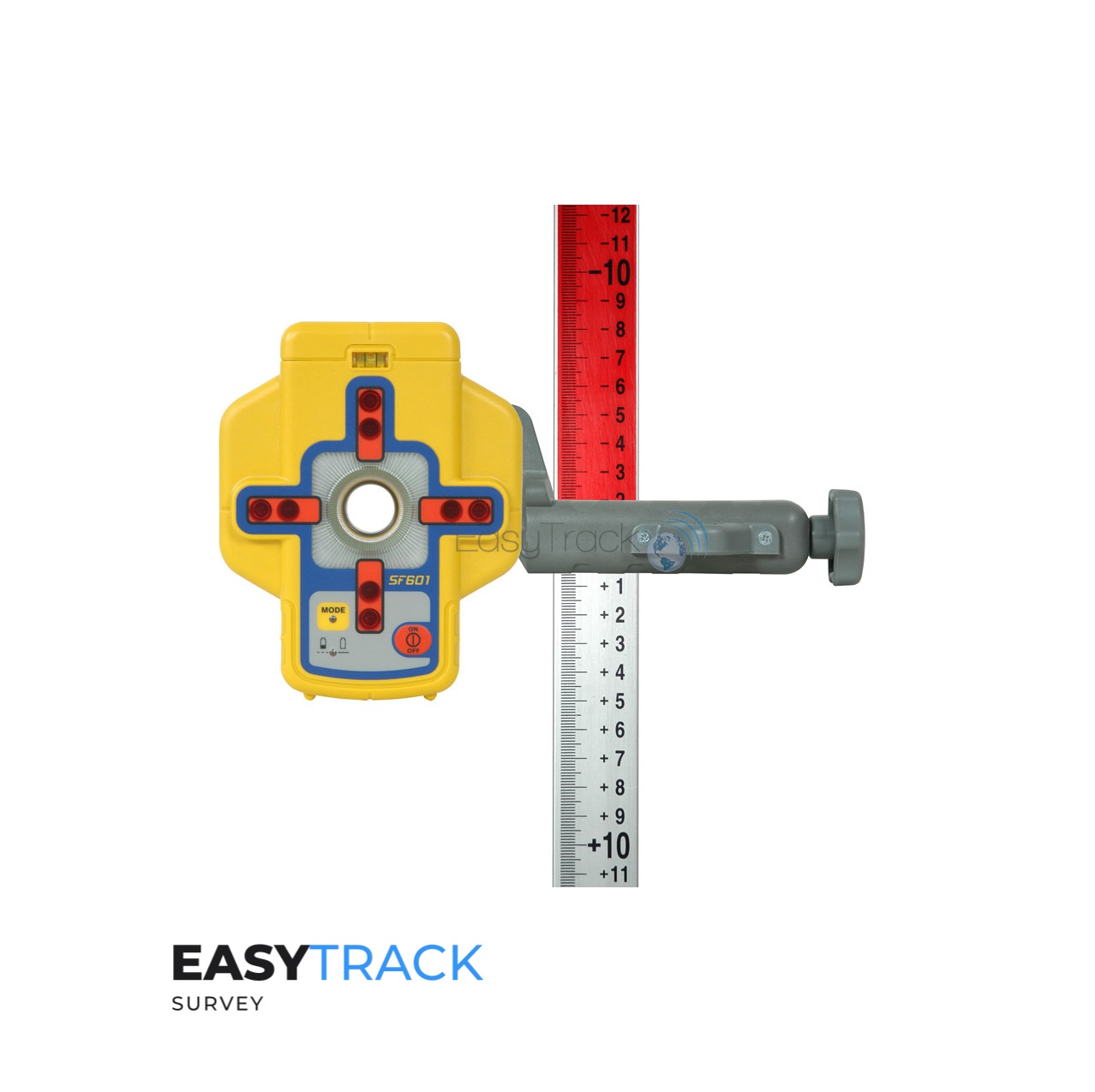SF601 - Features and Functions
1. Power/Mode Button: Press and release the power button to turn ON the SF601.
All display LED’s will light for 1.0 sec.
Press and hold power button for >1 sec. to turn OFF the SF601.After 1 sec. all display LED’s will light 1.0 sec.
Note: If the SF601 has been turned on, a short button press activates/deactivates the fan beam lens (a
previously chosen automatic mode will be exited automatically).
LED’s:
2. LED1:
solid green when SF601 is on and battery OK
blinking red if battery voltage is 3,8V<V bat <4V
solid red if battery voltage is <3,8V;
SF601 turns off automatically after 5 min.
3. Mode LED2:
yellow solid: automatic mode
flashing: none or lost signal
off: manual mode
4. Direction LEDs red:
Manual mode: pointing towards the center of the plumb beam.
All 4 LEDs are solid red when the beam is centered.
Automatic Spot Lock mode: solid for 5 min., then LED’s flash every 5 seconds
Using the SpotFinder SF601 for vertical UL applications
With the UL633N using IR connection, the SF601 can be used in three different automatic modes AutomaticSpot Alignment, SpotLok and Spot-Match and in addition in a manual/display (Spot Search) mode to detect the plumb beam (fan beam).
Automatic-Spot Alignment:
SF601 guides the beam to the target point in the horizontal axis, while the Z-axis grade value will be maintained.
Using SpotLok mode (like PlaneLok) aligns and holds the plumb beam automatically to the SF601 center point (both axes) until exiting this mode.
Automatic-Spot-Match: (like Grade Match- two existing elevation points will be connected to measure the grade value between these two points) aligns the plumb beam automatically to the SF601 center point (both axes) and moves back to Z-axis automatic mode while displaying the measured Z-axis grade value.
Note: When Automatic Spot Alignment and Automatic Spot-Match have been completed, the UL633N turns off the fan beam automatically. Note: With a quick press and release of the SF601 power button, the fan beam lens at the UL633N will be activated/deactivated while a previous activated auto mode will be exited.
Key Information
Delivery & Payment
We offer next day delivery all across the island of Ireland with dpd.
Larger items may have a longer delivery time as pallets are shipped using alternative methods.
Featured Brands